Set variable delivery fees by distance (km).
To enable this feature, simply log into your Yoello Merchant Dashboard (partners.yoello.com) and follow the quick and easy steps below:
- Head to the 'Settings' tab
- Select 'Order Settings'
- Then in 'Delivery Settings', you can now scroll down to the bottom and enable the 'Delivery Fee Settings' function, after inputting the relevant delivery fees by distance.
Below is an example, and what the details mean for you and your customers.
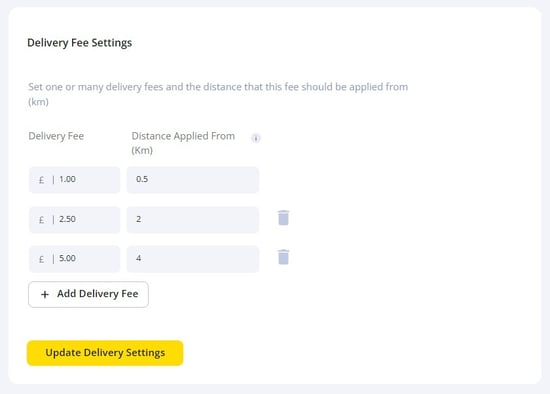
In this example, it states that if the customer lives between 0.5 km and 2 km away from your venue, they will be charged £1.00. If they live between 2 km and 4 km, they will be charged £2.50. And if they live over 4 km away, they will be charged £5.00.
If this customer lived less than 0.5 km away, they will be charged the standard account delivery fee (if set).
Contact Us
If you need help with any of your Order & Pay setup, please contact the Epos Now Support team.
Contact Number: 0800 2 945 945
Submit a support query: Submit a Support Request
-1.png?height=120&name=yoello%20(grey)-1.png)