When you sync your menu the Yoello platform pulls all the categories from your Epos Now back office and creates them in Yoello. If you notice that your categories are appearing incorrectly under the main parent categories of 'food' or 'drink' you will need to correct your settings on Epos Now.
To correct your categories follow these steps:
1) Go to Epos Now back office > Manage > Products > Categories
2) Here find your list of categories, scroll across to the right and ensure that drinks categories are listed under 'wet' and food categories under 'dry'. Click 'edit' to change this if need be
3) Once you've made the changes, return to your Yoello dashboard and click 'sync menu' to pull these changes through
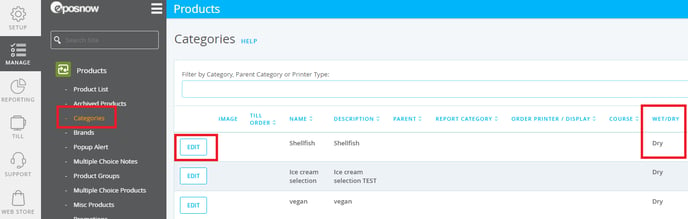
Contact Us
If you need help with any of your Order & Pay setup, please contact the Epos Now Support team.
Contact Number: 0800 2 945 945
Submit a support query: Submit a Support Request
-1.png?height=120&name=yoello%20(grey)-1.png)