- Yoello Support Centre
- Order & Pay - Common FAQs
- Epos Now FAQ's
Epos Now: Yoello orders are not coming through to the Epos till
Try 'cloud syncing' to refresh your till and pull any pending orders through
To perform a cloud sync, go to your Epos till, click the three lines in the top left corner and select to 'cloud sync' (see screenshots below)
It is also a good idea to sync your Yoello menu to ensure you have the most up-to-date version of your menu on Epos Now displaying to your customers.

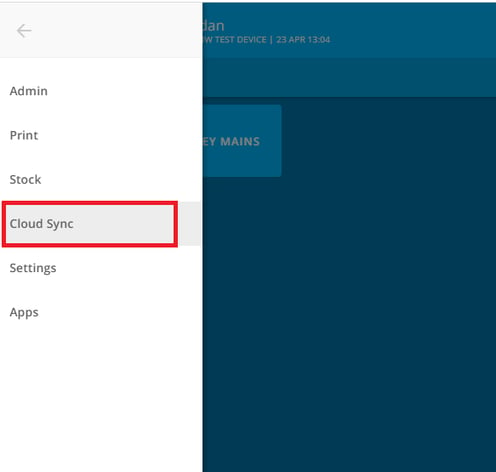
Contact Us
If you need help with any of your Order & Pay setup, please contact the Epos Now Support team.
Contact Number: 0800 2 945 945
Submit a support query: Submit a Support Request
-1.png?height=120&name=yoello%20(grey)-1.png)