Make sure that you have sales taxes applied to all your items and your delivery and service charges also.
All menu items and service and delivery fees must have tax applied for your customers to be able to place orders.
You can manage your taxes via the 'Sales taxes' tab of the merchant dashboard
Please be sure to have your tax bands 'enabled'.
Tax on service and delivery fees is auto-set to 20% (if you need to change this, you can do this on the 'sales taxes' tab). If your tax band 20% is then 'disabled' when applied to service and delivery fees your customers will not be able to proceed on the payments page and they will see an error message.
E.g. in this example, the error message reads 'Sent 600, actual 200' - this is because the order total was £2.00 and delivery charge £4.00, however as the delivery charge had no tax applied the system does not register it as a valid amount to be charged.
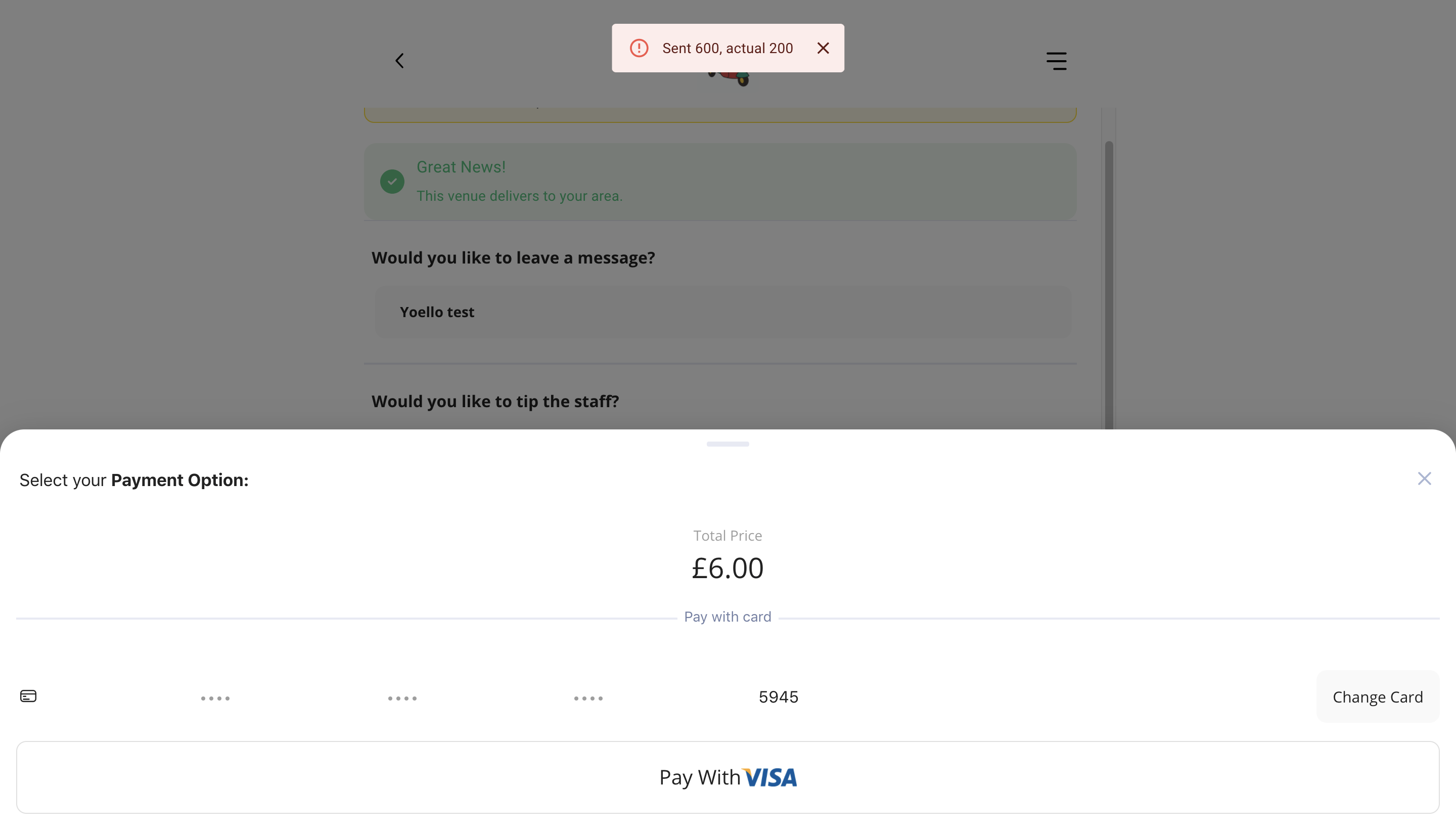
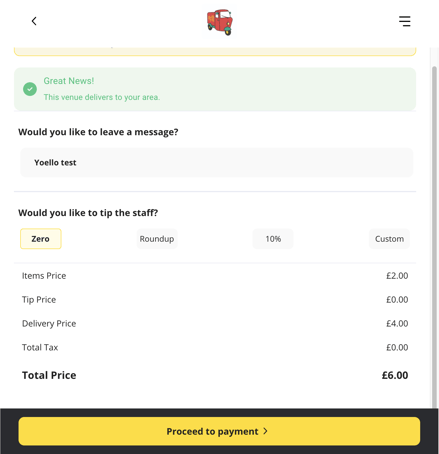
To fix this issue, go to the tab 'sales taxes', find or create the relevant sales tax, click 'apply to fees' and select for that tax to be applied to 'service' and 'delivery' fees. Ensure and that this tax is 'enabled'.
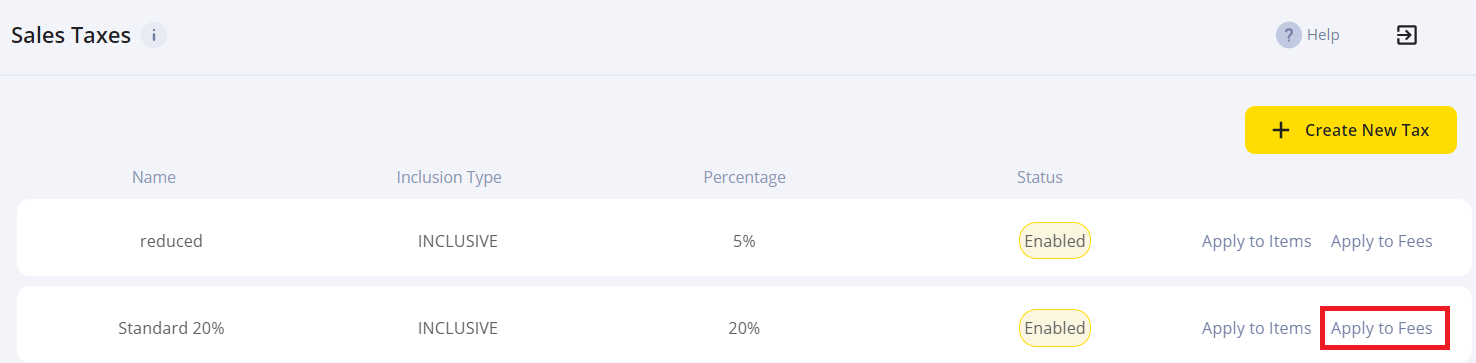
This pop up will appear:
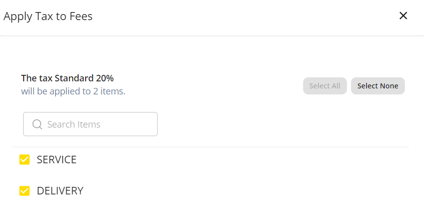
Contact Us
If you need help with any of your Order & Pay setup, please contact the Epos Now Support team.
Contact Number: 0800 2 945 945
Submit a support query: Submit a Support Request
-1.png?height=120&name=yoello%20(grey)-1.png)