Add custom links to your venue profile.

Venue URLS
You can embed links to your venue website, Facebook, Instagram and Twitter to appear on the landing page of your Yoello platform. Simply type in the web address that you want customers to be directed to, ensuring to add the ‘https://’ or ‘http://’ domain at the beginning. This is easiest if you simply copy the URL from the internet address bar and paste it here.
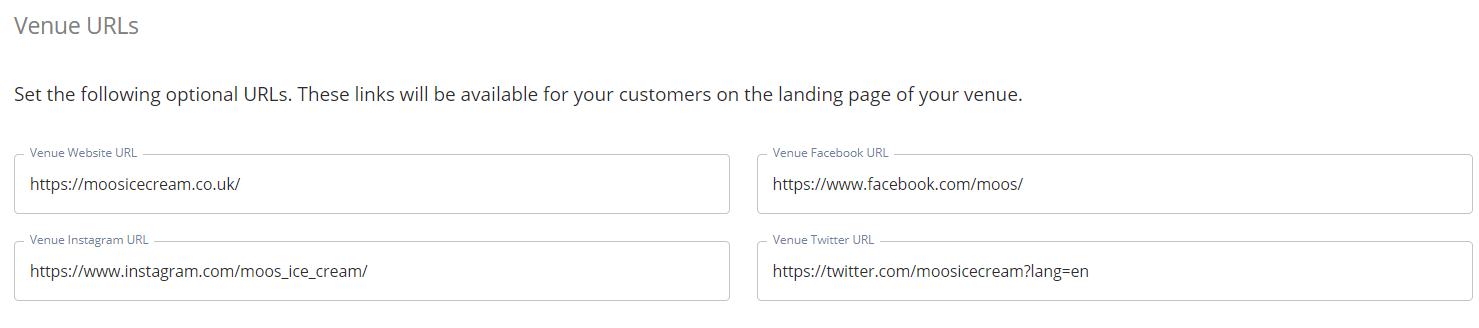
Custom links
Add links to direct customers to external pages
You can add additional links to direct customers to external pages. Examples include linking to a review site such as Tripadvisor or a table reservation site. These will appear on the landing page of your platform.
Please note that you must add the ‘https://’ or ‘http://’ domain at the beginning and give the link a name so that customers understand what they are being redirected to.
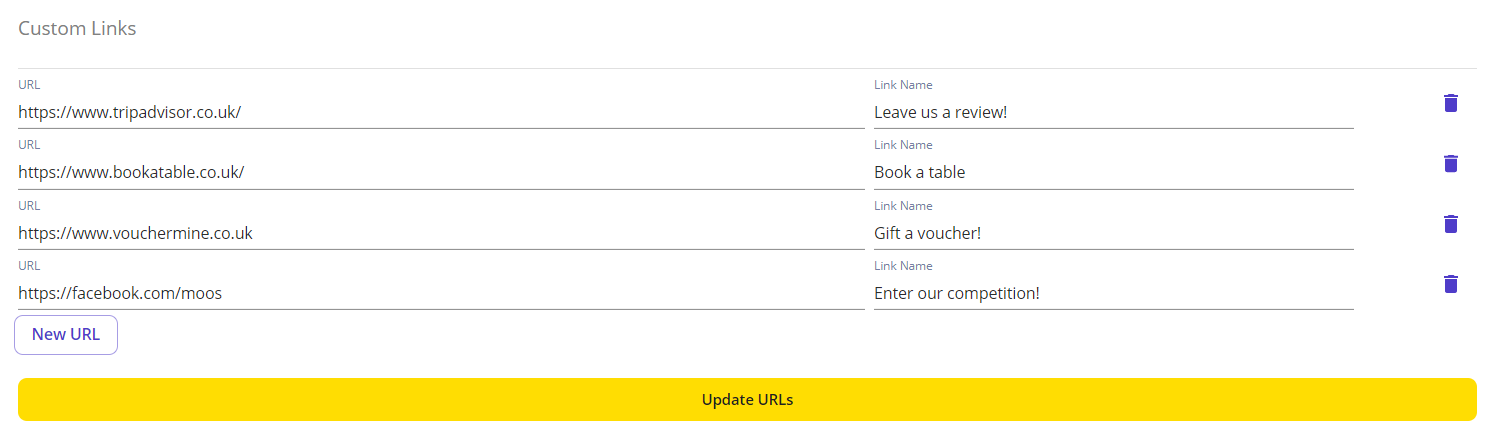
These links will appear underneath 'trading times' on your landing page. Your social pages and website icons appear along the bottom of the page.
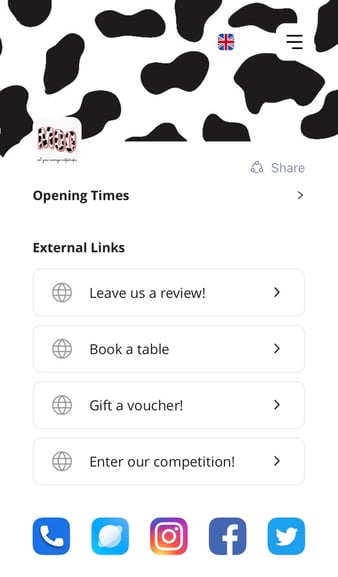
Contact Us
If you need help with any of your Order & Pay setup, please contact the Epos Now Support team.
Contact Number: 0800 2 945 945
Submit a support query: Submit a Support Request
-1.png?height=120&name=yoello%20(grey)-1.png)