Simply go to 'my apps' find 'Epos Now Order and Pay' click the 'settings' wheel and select to 'uninstall app'
You will then be asked what locations you want to uninstall if you have multiple installed.
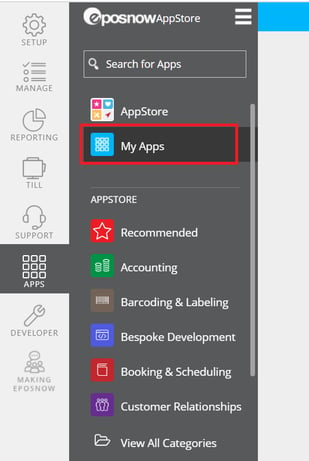
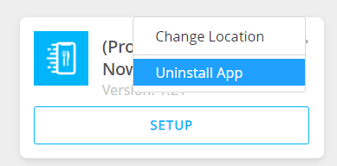
Choose what locations you want to uninstall. Your subscription will then be cancelled, you will not be charged future subscription fees and you will no longer be able to access your
Yoello merchant dashboard or Order and Pay platform.
If you've decided to discontinue your business, are dealing with insolvency, or have opted not to use Order & Pay or EPOS NOW services, it's crucial to reach out to EPOS NOW directly for the return of the Till and any related equipment. Please be aware that Yoello does not have the authority to cancel subscriptions. To cancel your subscription, you must either contact EPOS NOW directly or uninstall the app yourself from the Epos Now back office. Remember, EPOS NOW exclusively manages all aspects of subscription cancellations and the return process for equipment.
Please note that Yoello does not have the authority to cancel Order & Pay subscriptions. For any cancellation requests, kindly direct your inquiries to the Epos Now Support Team. We appreciate your cooperation in this matter.
Here are the contact details for EPOS NOW support:
- Live Chat: (https://www.eposnow.com/uk/contact-us/support)
- UK Phone: +44 800 2 945 945
-1.png?height=120&name=yoello%20(grey)-1.png)