Yes you can! Firstly, in order to activate order types: Table Service, Collection or Delivery, to show up on your Yoello consumer app, go to your merchant dashboard and select 'settings' > 'order settings' to toggle these services 'on' or 'off'.
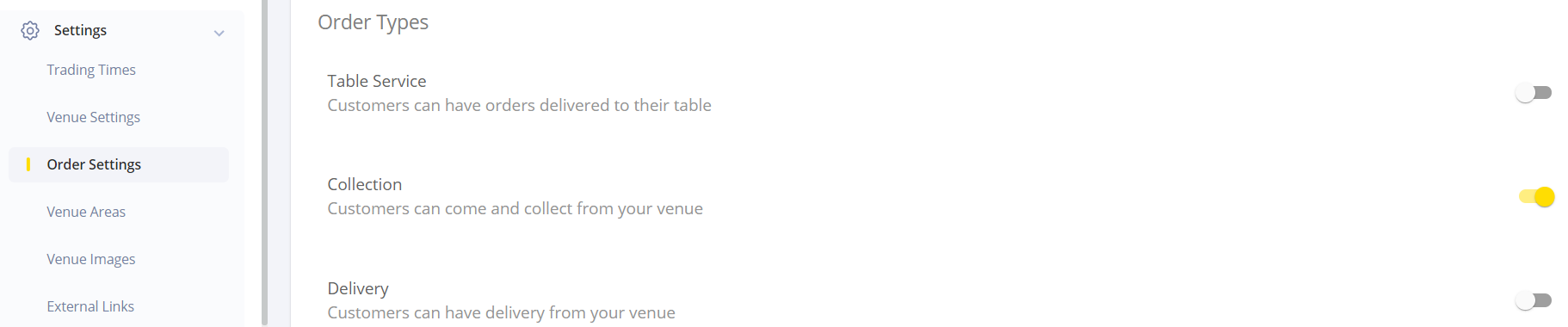
When you toggle these services 'on' all your menu items will automatically be selected to show for this order type.
If you want to remove certain items from sale for an order type, simply go to the 'items' tab, search for the item you want to manage, click into it and scroll down to toggle the order types 'off'.
This will remove it from sale from that menu!
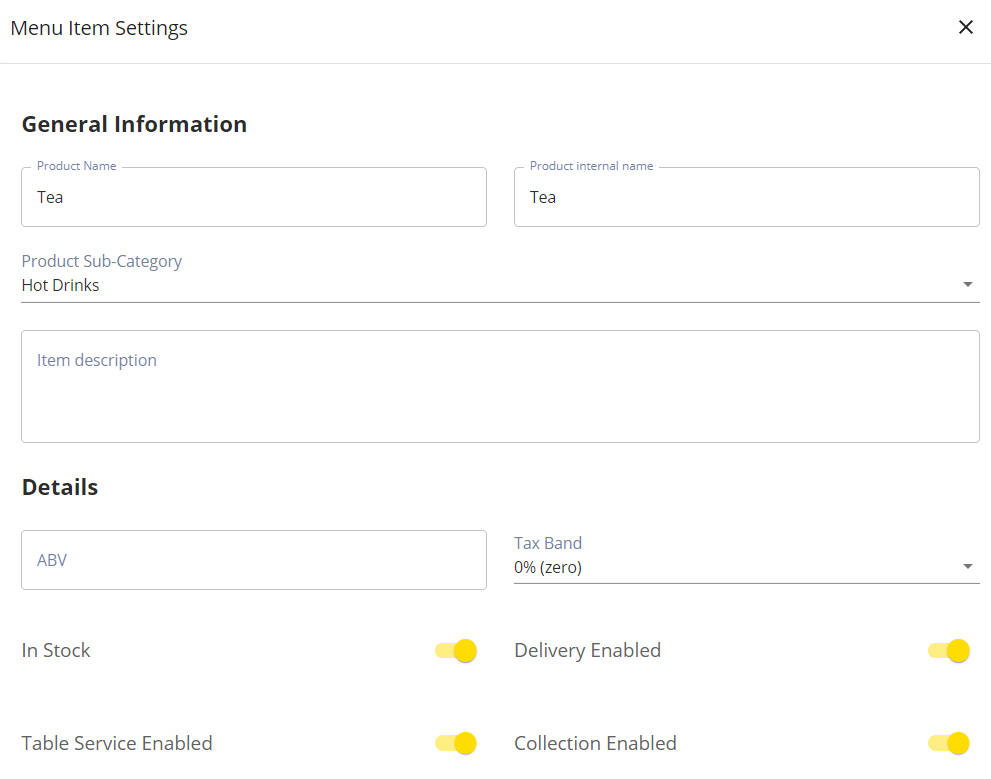
Contact Us
If you need help with any of your Order & Pay setup, please contact the Epos Now Support team.
Contact Number: 0800 2 945 945
Submit a support query: Submit a Support Request
-1.png?height=120&name=yoello%20(grey)-1.png)