Order History allows for you to see which venues you've ordered through using Yoello platform.
You can access your order history by following these simple steps:
- Access a Yoello venue by going to pay.yoello.com (Please Note: The last venue you visited will appear when you've entered pay.yoello.com into your browser).
- Click on the three-line icon at the top right of the screen
- This will bring up the following information:
- Order History
- My Account
- Support
- Blog
- Refer business
- Legals
- Privacy
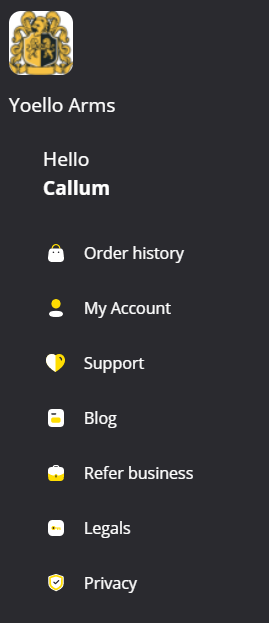
- Click "Order History" and be re-direct to your order history. Alternatively, you can access your order history by entering pay.yoello.com/o into your browser.
- Once accessed you'll be greeted by the following window:
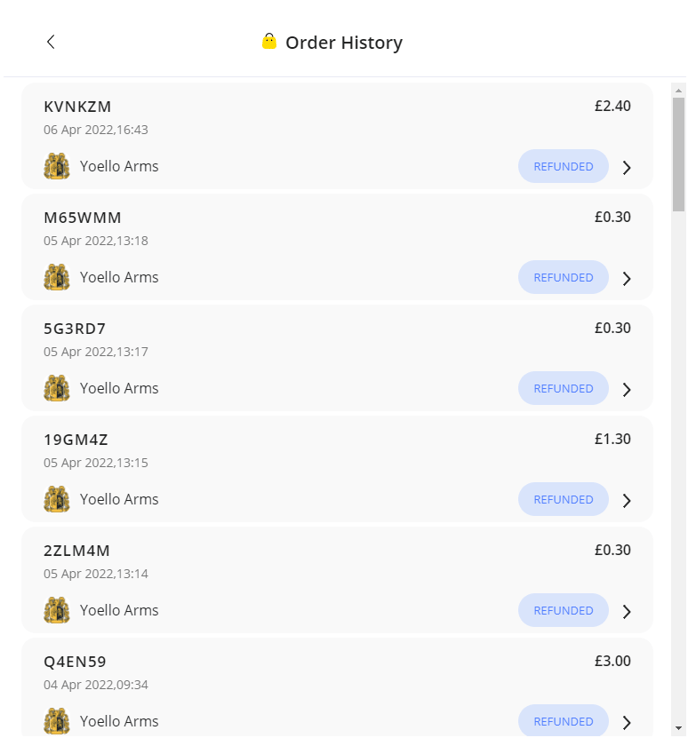
- This will show all orders that have been placed by you using a Yoello venue.
Contact Us
If you need help with any of your Order & Pay setup, please contact the Epos Now Support team.
Contact Number: 0800 2 945 945
Submit a support query: Submit a Support Request
-1.png?height=120&name=yoello%20(grey)-1.png)