Did you know you can now customise pop-up messages/alerts that will appear to customers when they go to place an order?
It can relay updates such as:
- The age restrictions on alcoholic beverages, and ID requirements for purchasing
- Allergy advice warning for your venue
- Special offers/opportunities you may have available for customers
- Delivery Information/Restrictions: Utilise this feature to communicate important delivery details or restrictions directly to your customers.
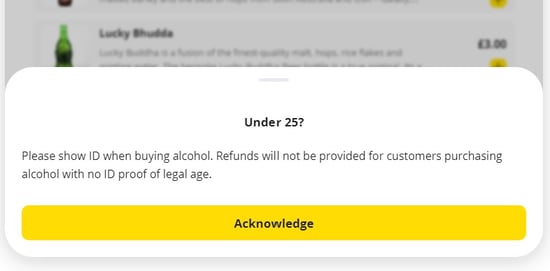
To enable this feature, simply log into your Yoello Merchant Dashboard (partners.yoello.com) and follow the quick and easy steps below:
- Head to the 'Settings' tab
- Select 'Order Settings'
- Then in 'General', you can now scroll down to the bottom and enable the 'Pop-up Alerts/Messaging Settings' function!
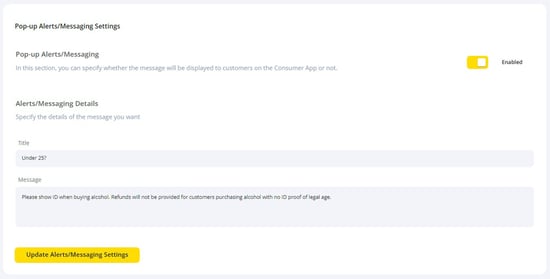
Contact Us
If you need help with any of your Order & Pay setup, please contact the Epos Now Support team.
Contact Number: 0800 2 945 945
Submit a support query: Submit a Support Request
-1.png?height=120&name=yoello%20(grey)-1.png)