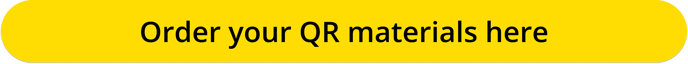This is where you set your venue URL and can download your unique QR code

Important: In order for your customers to access your venue you must generate your URL
Your Venue URL nickname must be unique and formatted as letters or digits with no spaces or capital letters. There is a 12 character limit which cannot be exceeded and the system will alert you if your chosen URL is already in use, in which case you will need to make some edits.
Your URL will appear as: pay.yoello.com/v/[yourvenuenickname]
- For example, if your venue is called The Secret Garden, you may choose to have ‘secretgarden’ or 'secret_garden' as your Venue URL.
- Once you have saved your Venue URL you will not be able to change it.
- Click Download QR Code will automatically download a PNG file of your QR code.
- The QR code can also be downloaded to include the outline of the plaque design with your venues logo included.
If customers open up the camera on their phone and hover over your QR code, it will bring up your Yoello consumer platform.
Use your Yoello URL to share on your website or social media to promote your online order and pay service. We recommend to regular check the platform from the consumers POV to gauge how changes to your Merchant Dashboard would look to the consumer.
This QR code can be used in many ways - place it around your venue for customers to access your online menu, or add it onto flyers for takeaway and delivery! You can also order bespoke QR materials from us if you wish, we offer QR table stickers, plaques and takeaway and delivery business cards for you to hand out to your customers - view our QR brochure here (available to UK merchants only).
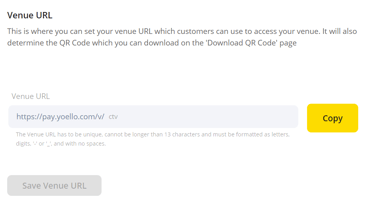

Purchase QR Materials from the Yoello Online Shop (UK Only)
If would rather not print your own QR materials, you can order your QR materials from our online store.
Contact Us
If you need help with any of your Order & Pay setup, please contact the Epos Now Support team.
Contact Number: 0800 2 945 945
Submit a support query: Submit a Support Request
-1.png?height=120&name=yoello%20(grey)-1.png)