Sales reporting at your fingertips.
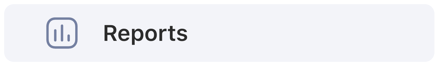
This is where you can download various reports for your venue.
- Enter the date and time ranges you wish to run the report for. The report will only include information between the times you have specified.
- Once you have done this, choose the type of report from the drop-down.
- Download the report as an excel file
Item sales report (breakdown of items sold and gross revenue)
Provides a breakdown for each item sold for the selected date and time range. The report includes item name, pricing name, item price, quantity, VAT, discount, total and the subcategory it belongs to.
Orders Report (breakdown of orders processed)
Provides detail on all the orders processed for the selected date and time range. The report includes order ID, order status, order type, venue area, table number, delivery charge, service charge, gratuity, discount, order total Net, VAT, order total Gross & Yoello processing charge.
Order Summary Report (total value of orders by order status)
Provides a summary of order values by order status for the selected date and time range. The report includes the total value of placed orders, declined orders, voided orders, finished orders (excluding tips), tips, finished orders (including tips), and VAT on finished orders. This is similar to the information provided on a 'Z Read' and can be used at the end of the shift to see the totals for that day.
Item sales report by venue area (breakdown of items sold and gross revenue)
Provides a breakdown for each item sold within each venue area for the selected date and time range. The report includes Venue Area Name, Subcategory name, Item name, Pricing name, Item price, Discount, Total Net, VAT, and Total.
Order Fees Report
Provides detail of every order's fees for the selected date and time range. The report includes Date/Time, Venue ID, Venue Name, Order ID, Order Status, Order Type, Item Total, Tax, Service Fee, Delivery Fee, Gratuity, Order Total, Variable Transaction Fee (%), and Fixed Transaction Fee.
Order Line Item Detail Report
Provides detail of every line item within an order, and can be grouped by 'Order ID'. The report includes Date/Time, Venue ID, Venue Name, Order ID, Order Status, Order Type, Item Type, Item Status, Customer Name, Venue Area Name, Venue Area Number, Collection Point, Delivery Time, Collection Time, Customer Note, Product Name, Internal Product Name, Product Type, Pricing Name, Subcategory, Category, Menu Name, Menu Name (Internal), Quantity, Discount Code Used, Total Discount Applied, Total Sales Price (Net), Total Tax Amount, Total Sales Price (Gross), Order Option, and Payment Method
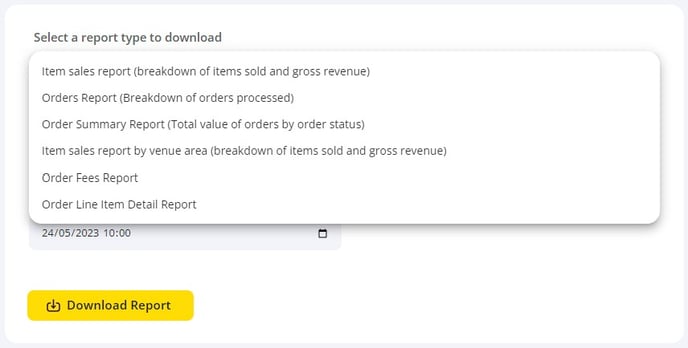
Contact Us
If you need help with any of your Order & Pay setup, please contact the Epos Now Support team.
Contact Number: 0800 2 945 945
Submit a support query: Submit a Support Request
-1.png?height=120&name=yoello%20(grey)-1.png)