Make sure your payment details are up to date so that pay-outs are sent to the correct bank account.
Changing payment details on stripe.
1. Click the payments tab on the Dashboard.

2. Then select the View Your Payouts button, this will then take you to Stripe.
3. Once logged into Stripe select the Person icon at the top of the page on the right-hand side.
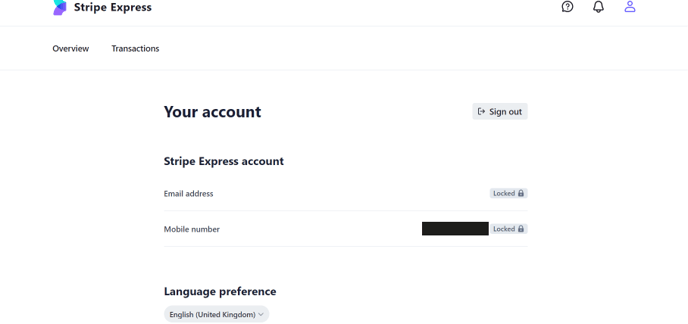
4. Scroll down to the Payout Details section and click the option.
5. This will then bring up your current connected bank account details, if you the click the pen icon this will allow you to update your bank details. Once updated click the Save option and you will see the new details appear.
Note: Stripe will require a verification code that will be sent to the email address or mobile number registered in order to access the account.
Contact Us
If you need help with any of your Order & Pay setup, please contact the Epos Now Support team.
Contact Number: 0800 2 945 945
Submit a support query: Submit a Support Request
-1.png?height=120&name=yoello%20(grey)-1.png)