How to request payments from your Point of Sale (POS).

Syncing your Table Plan
In order to use Pay at Table, you will need to sync your Table Plan across from your Epos Now Backoffice through to Yoello Pay at Table.
To sync your Table Plan, visit app.yoello.com > Settings > Payment Requests > Re-Usable Payment References > Sync.
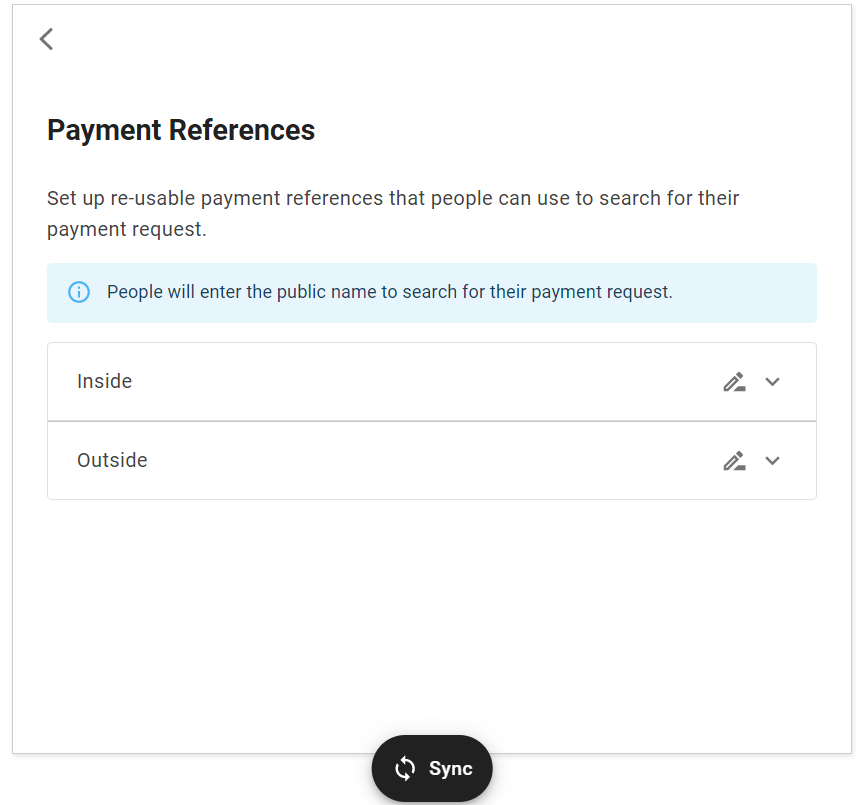
You can then confirm you are happy with your table plan by clicking on the Venue Areas, and checking what tables and venue areas have synced through.
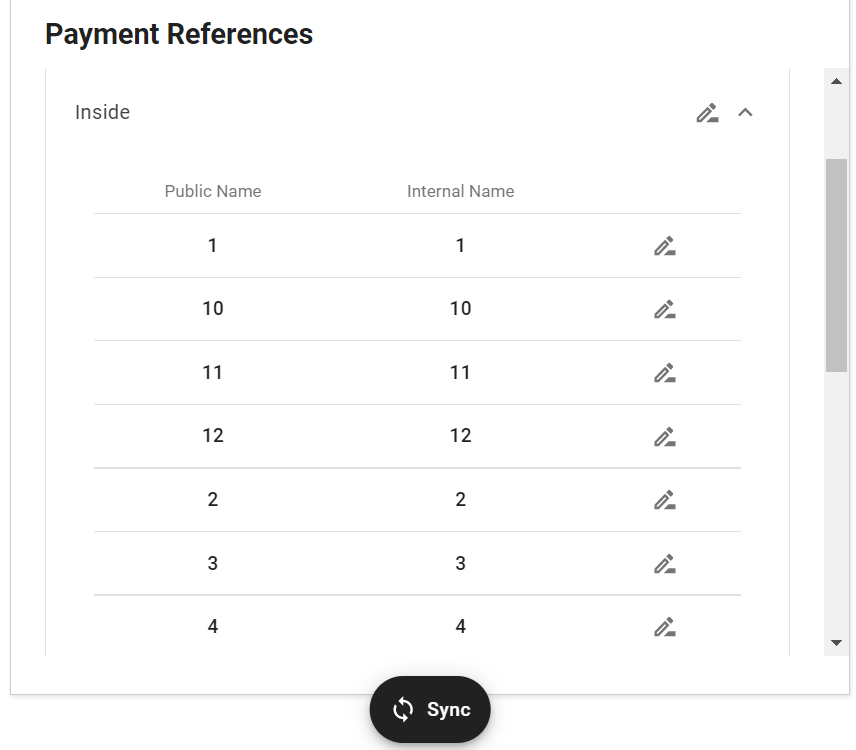
Updating your 'Public Name'
You can also change the 'Public Name' of your Venue Areas and Tables so that they read better to your customers.
To do this, visit app.yoello.com > Settings > Payment Requests > Re-Usable Payment References.
Locate the Areas you would like to update, and select 'edit'. You will then be able to edit the 'Group Name'.
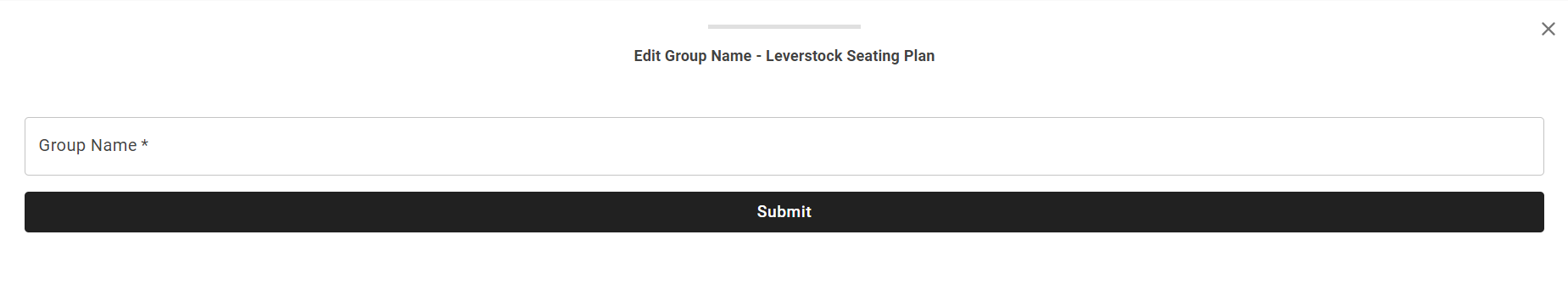
Payments & Requests
The Payments tab will allow you to see what orders have come through the Pay at Table app, and the Requests tab will allow you to see all of your payments from your Epos Now Till.
Payments Tab
Orders that have come through the Pay at Table System:
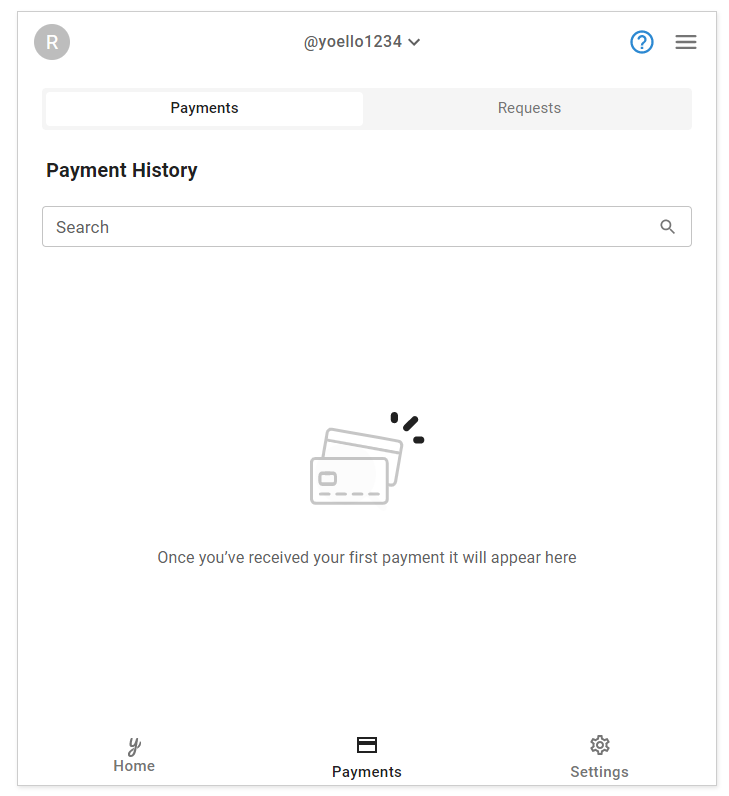
Requests Tab:
The Requests tab will allow you to see all of the payments that have gone through your Epos Now Till.
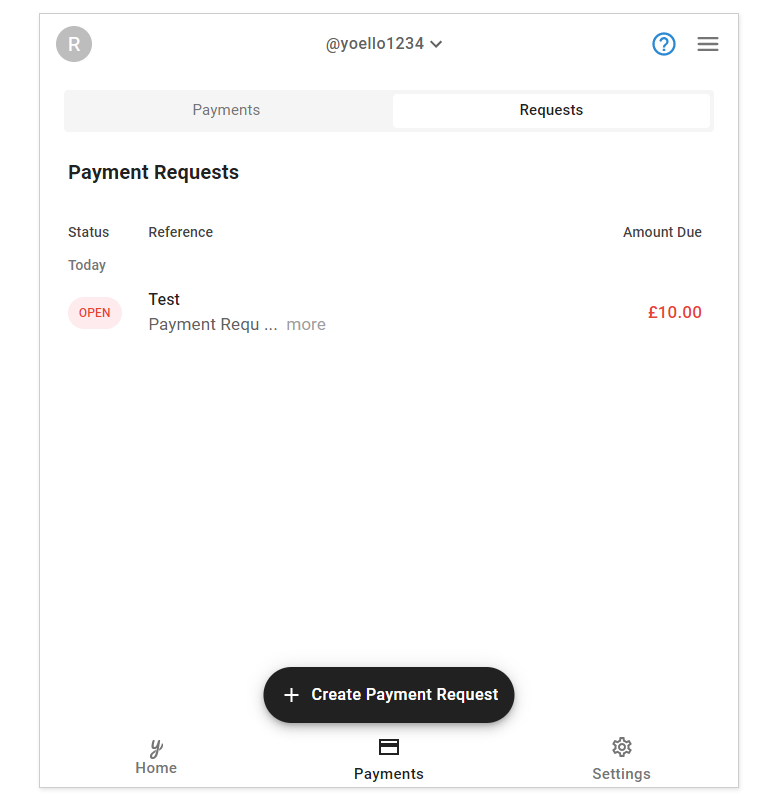
Contact Us
If you need help with any of your Bill Pay setup, please contact the Epos Now Support team.
Contact Number: 0800 2 945 945
Submit a support query: Submit a Support Request
-1.png?height=120&name=yoello%20(grey)-1.png)