Go to Epos Now back office > categories > check that all categories are set to a specific printer
If you notice that your extra items (multiple choice products) or some of your menu items don't appear to be printing on your order tickets, check that you've set up the categories to print at different printers.
E.g. in this example below. The order printer/display isn't set up for two categories 'grab an extra' and 'pick a topping' - therefore these will not display on order tickets if split printing is set up.
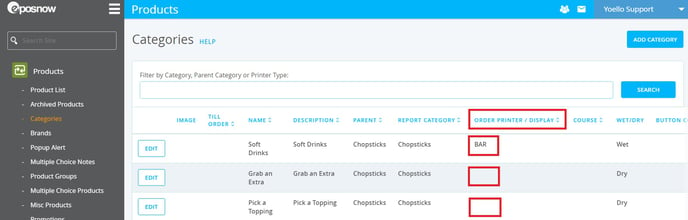
To change this, click 'edit', scroll across to the right, and select your chosen printer from the drop down list and click to save.
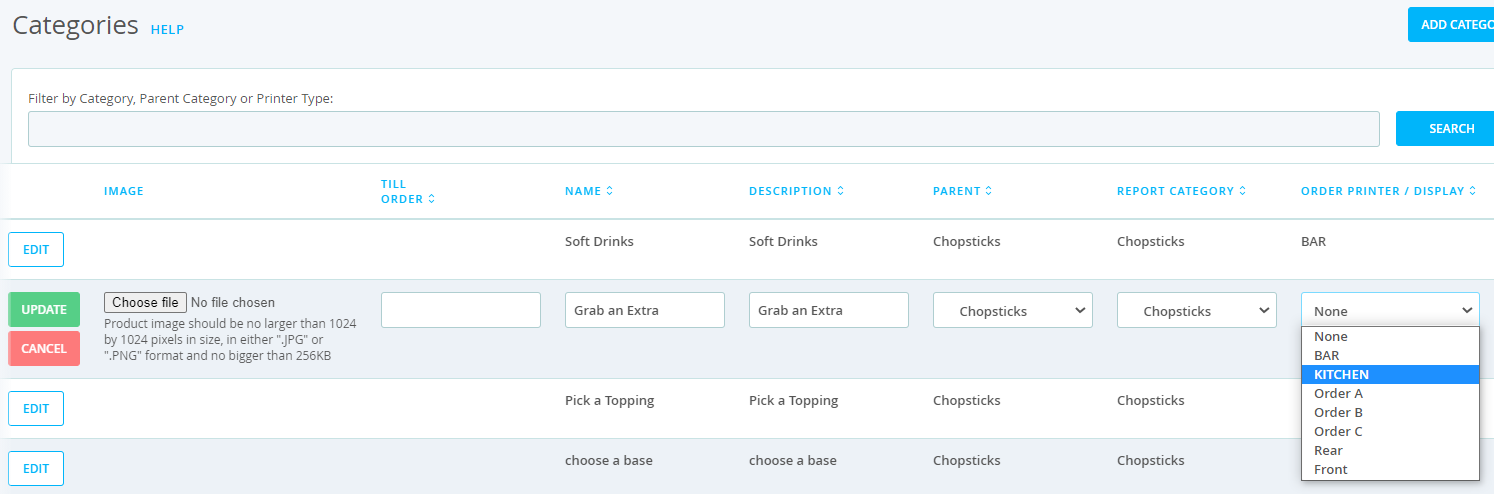
Contact Us
If you need help with any of your Order & Pay setup, please contact the Epos Now Support team.
Contact Number: 0800 2 945 945
Submit a support query: Submit a Support Request
-1.png?height=120&name=yoello%20(grey)-1.png)